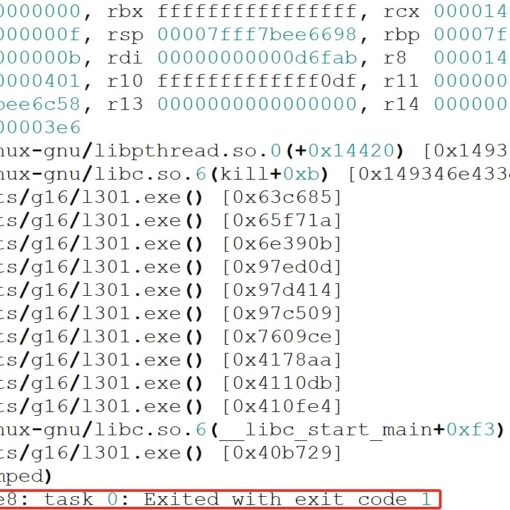Time Synchronization Setup for Slurm Cluster
1. Check Head/compute Node Status
# Verify time synchronization status on jupyter node
## check Head node
ssh root@jupyter "timedatectl status"
## check Compute node
ssh root@node9 "timedatectl status"
2. Configure Compute Node Time Sync
2.1 Set NTP Configuration
# Configure timesyncd to use head node as primary NTP server
ssh root@node9 "cat > /etc/systemd/timesyncd.conf << EOF
[Time]
NTP=192.168.33.5 # Head node IP
FallbackNTP=ntp.aliyun.com ntp1.aliyun.com
EOF"
2.2 Apply Configuration
# Restart the timesyncd service
ssh root@node9 "systemctl restart systemd-timesyncd"
# Force time synchronization
ssh root@node9 "timedatectl set-ntp true"
2.3 Verify Configuration
# Check synchronization status
ssh root@node9 "timedatectl status"