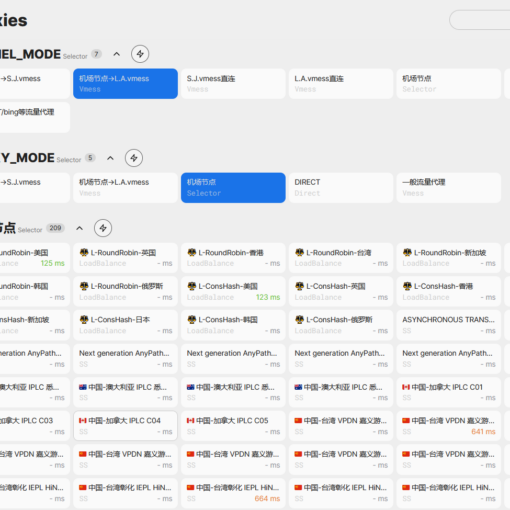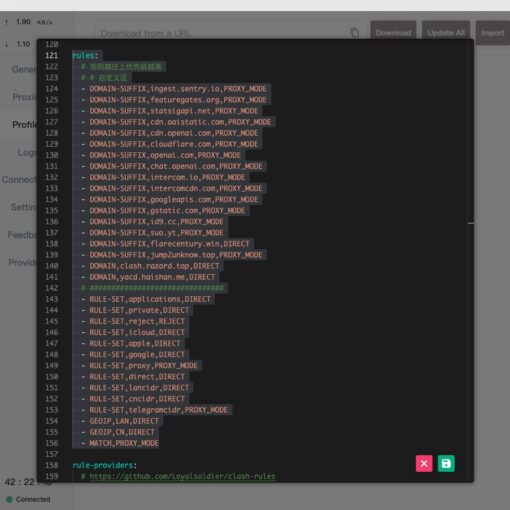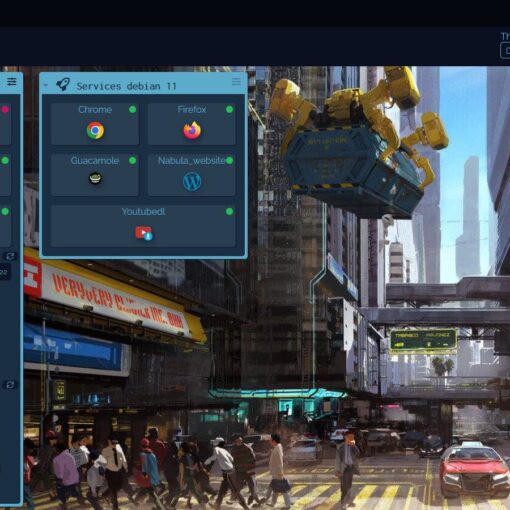由于网络原因,如果需要访问被拦截的资源,可以使用以下方法为登陆节点的ssh实例设置http/https代理:
export https_proxy=http://192.168.33.7:7890
export http_proxy=http://192.168.33.7:7890
可通过以下链接管理:
http://192.168.33.7:9091/?hostname=192.168.33.7&port=9090&secret=123456#/proxies
-
如何为特定docker容器设置代理:
Portainer–>Containers–>xxxcontainer–>Duplicate/Edit–>添加以下ENV
HTTP_PROXY=http://192.168.33.7:7890
HTTPS_PROXY=http://192.168.33.7:7890
http_proxy=http://192.168.33.7:7890
https_proxy=http://192.168.33.7:7890
由于linux对case敏感,因此需要同时import大小写的变量! -
对于sudo命令需要修改sudo配置文件或:
sudo https_proxy=http://192.168.33.7:7890 http_proxy=http://192.168.33.7:7890 command xxx